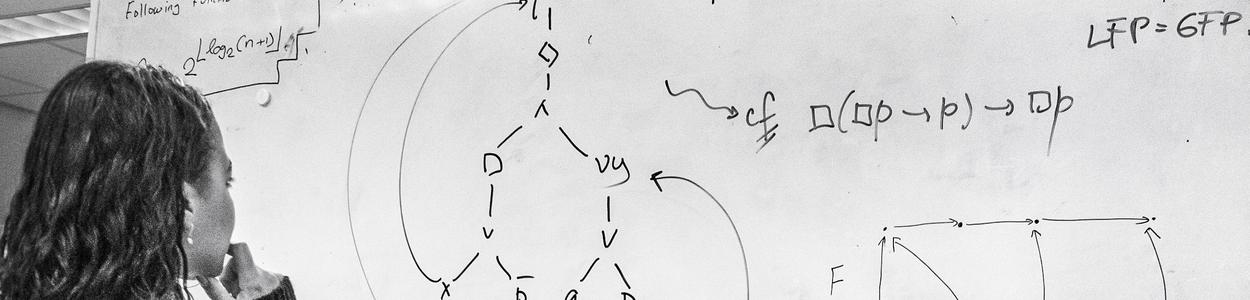Supervisors of research projects within the Master of Logic are asked to register the project in DataNose right at the start.
To register a project, please use this specific form:
Login using your UvAnetID.
- In case of 2 teachers fill in the teacher responsible for grading as Teacher 1.
- Please do enter all students who will participate in the project. In case of individual projects this is often only one, but not always.
- Please enter ‘start date’ and ‘planned end date’. Going over the planned end date will have no consequences.
- Submit the form. The director of the Master of Logic will receive it and will approve. Now the project shows up in the online Academic Plan of the student(s), of course still without a passing grade.
Once you submitted a project, a tile will appear on your homepage on DataNose with the title Research projects Master of Logic. Here you can find all projects you submitted.
To find a project you have submitted in the previous year follow these steps:
- Go to the research Projects Master of logic in DataNose
- Press on academic year, and select: Show all
- Press on Apply filter
- Press on status, and select: Submitted, Approved and final version uploaded.
- Now you will be able to search for all registered projects.
As soon as the project is finished and the student has passed, you go to this project in DataNose and click on ‘Submit assessment’.
A page appears that asks you to choose a student - one of the students you previously entered in the project – and click on ‘Submit form’. You get redirected to the form to submit grades.
Most data are pre-filled. You only need to enter the exam date and the grade (AVV).
Then ‘submit grades’ and either sign digitally or print the pdf, sign it and send (or bring) it to the Education Service Desk as directed by the system.
*Important remark!* In case there is more than 1 student in your individual project, *do not* use the ‘Add student’-button to enter the grade for the next student. After submitting the grade for one student, go back to your DataNose homepage, click on the tile Logic research projects again, go to the project again and then enter the grade for the next student.
Please know that this is really necessary. Students do different numbers of projects and what is project 1 for one student, might be project 4 for another. The system can only apply the right project number if you enter the grades one by one. If you don’t, you might be overwriting the result of another project that was already registered for a student.
In case of questions, mistakes or other problems, please contact the MoL administration at mol-illc at uva.nl.